Understanding the different roles
Every vault will have users with different roles that have certain permissions. Here's what each role can do:
Vault Owner | Secret Editor | Secret Viewer | |
|---|---|---|---|
|
|
| |
|
|
| |
|
|
| |
|
|
| |
|
|
| |
|
|
| |
|
|
| |
|
|
| |
|
|
| |
|
|
| |
|
|
| |
|
|
| |
|
|
|
Note
You automatically become a Vault Owner when you create a vault. There can only be one Vault Owner per vault.
When you create a secret, you will automatically become its Secret Editor.
As a Secret Editor, you can remove your editor role as long as the secret has other Secret Editors.
As a Secret Editor, you can remove all Secret Viewers and leave the field empty.
How to update a user's role
Navigate to the left sidebar and select Secret Page. There, scroll down until you see the Secret Table section.
Select the secret you want to add or update a role to. Click Manage Secret.
Go to Step 1: Select User and click on the avatar icon and then search for the user's name. If the user is not in the workspace, select + Invite person.
To add a role, go to Step 2: Assign a Role and click on the search bar icon.
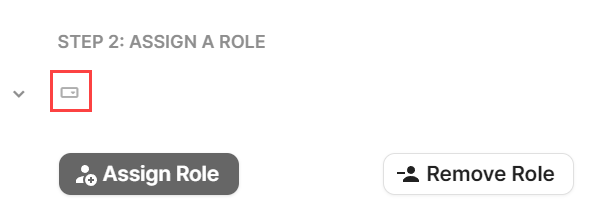
Select either Editor or Viewer from the drop-down menu and click Assign Role.
To remove a role, go to Step 1: Select User and click on the avatar icon and select the user. Once done, click Remove Role.
