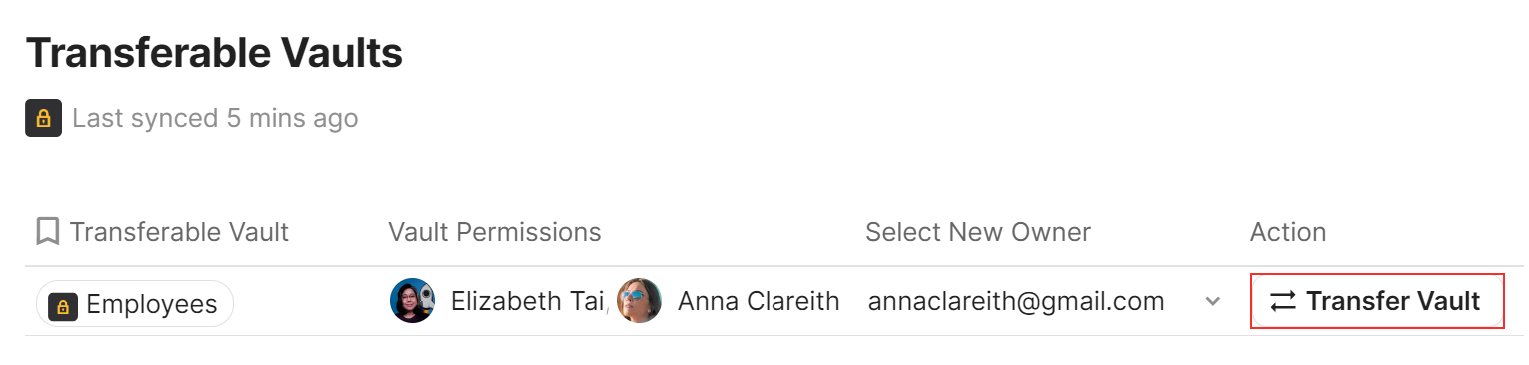Transferring vault ownership
Every vault has an owner who can perform administrative duties such as adding, removing users, or updating the vault.
Sometimes, you may need to transfer the ownership of a vault – for example, when an employee leaves and a new one takes over. The following steps will show you how to do this.
Before you begin
A vault can only have one owner.
Only an owner can transfer the ownership of a vault.
You can only transfer the ownership of a vault to a user who has been added to the vault.
Once a new vault owner has been assigned, the former owner will be automatically removed and will no longer have the vault information or access to all secrets in the vault. So, do record the vault key in a safe place and give it to the new owner.
Guide
On the left sidebar, click Vault > Transfer Vault.
You will see a list of "transferable vaults". Vaults with only one member are not transferable, so do add vault members before initiating the transfer.
Click on the Select New Owner column and pick your new vault owner from the dropdown menu. Once done, select Transfer Vault.