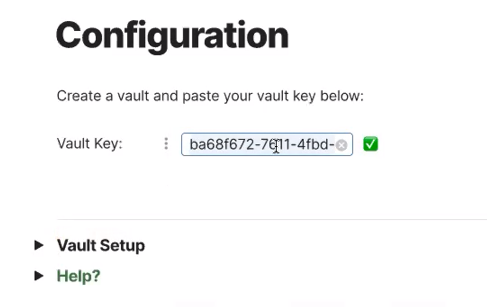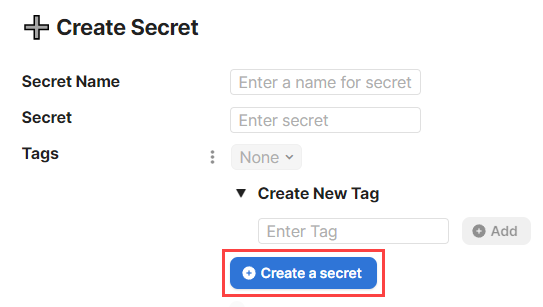Creating a secret in a vault
Security and Encryption for Coda enables you to encrypt confidential data, turning them into "secrets" that selected people can safely access. Here's how you can start creating a secret in a vault:
Prerequisites:
You have created a vault.
You are working on a copy of the Security and Encryption for Coda – Secret template. (
 Use the steps at Quick start for Secret Editors to create a copy of this template)
Use the steps at Quick start for Secret Editors to create a copy of this template)You have editing access to the document.
Steps
If you have not yet done so, generate and copy the Vault key by following the steps in the Creating a Vault page.
Select Secret Page on the left sidebar of the document and click Configuration and enter the Vault Key to store the secret in your chosen vault.
On the Secret Page menu, type the name of your secret in the Secret Name field.
In the Secret field, type the secret or confidential data.
Select the Tags for your secret. You can select one or multiple tags.
Click Create a secret.
Congratulations, you have created a secret!