Using the Secured Customer List template
The Secured Customer List template is designed for sales personnel to keep sensitive sales information secure. The template has predefined fields and security measures that let users input and manage customer data effortlessly.
Check out our video for a quick overview, followed by complete guidelines below.
Prerequisites:
You have generated an API token.
You have set up a vault.
Guide
Follow these steps to use the template:
Configuring the template
First, go to Coda Gallery and search for the Secured Customer List template.
Click the Copy doc button to copy the template.
Once you've copied the template, you will be prompted to connect your account. Enter your API token.
In the left sidebar, go to Configuration > Vault configuration and enter your vault key.
Creating customer data entries
Return to the main page of the Secured Customer List template and scroll down to the Create Secured Customer Information section.
Enter the customer data in the given fields. Click the Create button after filling in the fields.
To view your data, scroll down to the Secured Customer Information Table section.
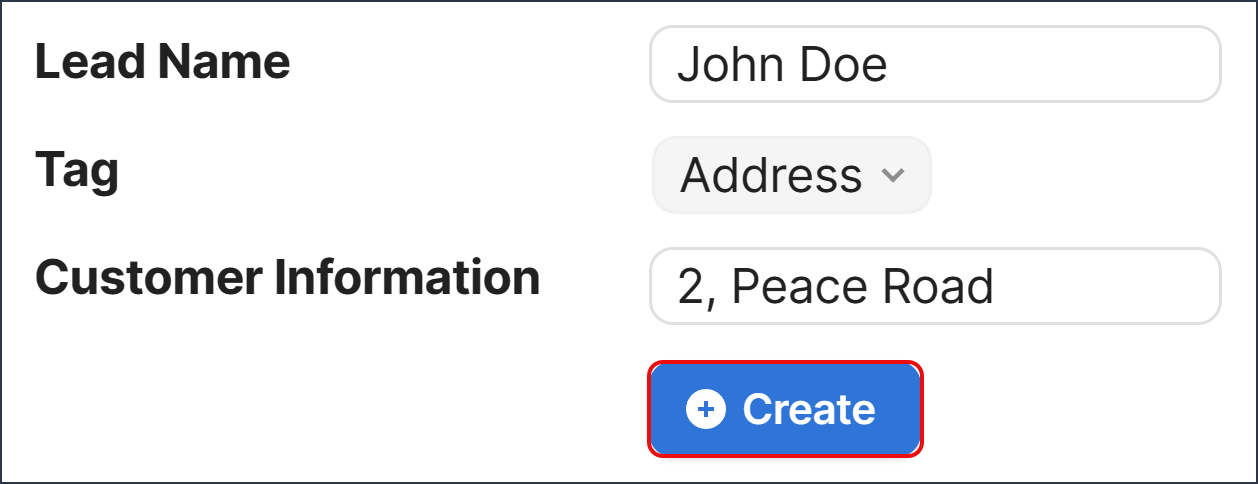
You can perform the following in the Secured Customer Information Table:
Update the customers' information.
Modify customers' information.
Click Manage secret >Update secret to modify the customer information.
You will be directed to the Update secured customer information page. Update the information and click Update.
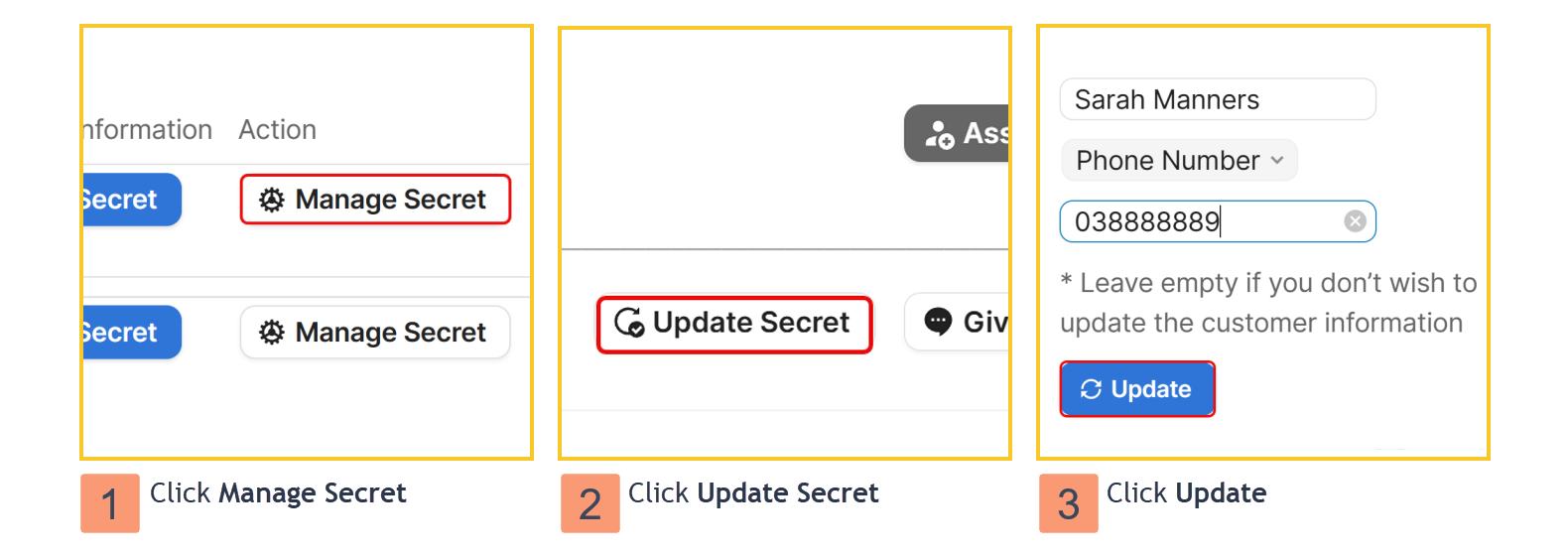
Managing leads
The data generated previously will appear in the Lead Management Page in the Lead Table. You can also add more data to the table such as lead status, lead sources, lead score, and more. Click on the icons to copy the data.
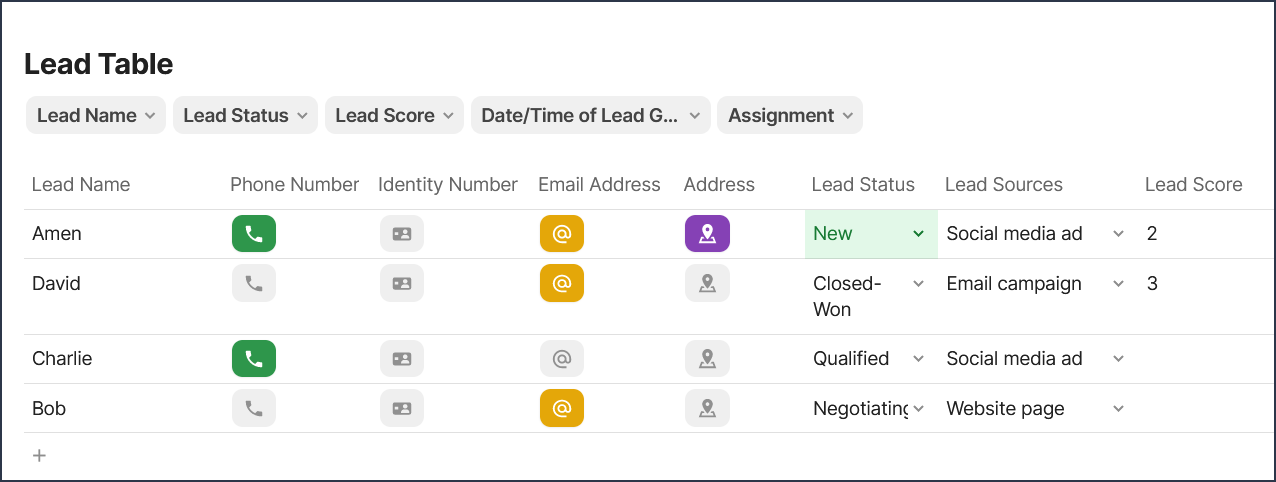
Paste the encrypted data into a new Coda documentation.
Related guides
Click the links below to explore more Secured Customer List template features:
