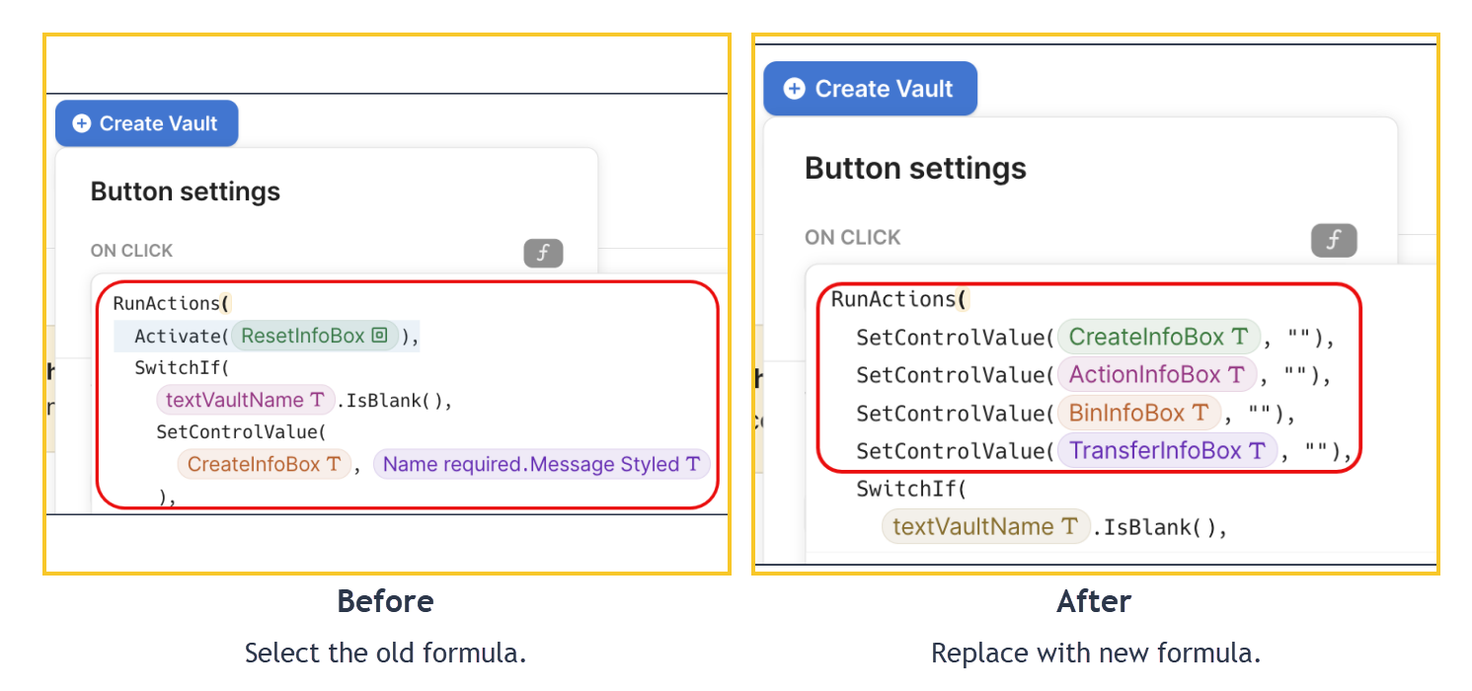Coda 4.0 compatibility issues causing formulas to break
Problem
The buttons in the Security and Encryption for Coda template are not functioning correctly and appear greyed out (pic below). As a result, you cannot perform certain functions in the template. 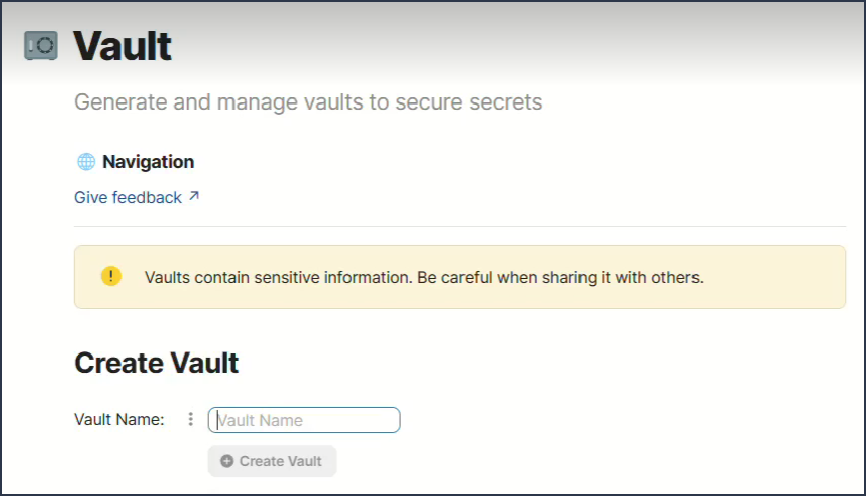 |
Environment
Security and Encryption for Coda templates copied before October 2023 will be impacted. |
Cause
After the release of Coda 4.0 in October 2023, some formulas are no longer working in the Security and Encryption for Coda templates. The change has primarily impacted the |
Resolution/Workaround
Method 1: Migrate your existing vault to a new templateThis is the simplest method to implement and involves minimal changes. As we do not store your vault keys in our database, you will need to move it from the old document to the new one. Here’s how to do this:
Method 2: Replace the Activate() function with the new formula
CODE
Secured Customer List Template
Secured Application Data Template
|