Adding or removing viewers
You can select who can add, remove and update secrets.
Note
- To manage a user's level of access, you can assign them a role.
- A secret can have zero Secret Viewers. However, it must have at least one Secret Editor.
- It is not possible to remove yourself if you are the last Secret Editor.
Adding a viewer
- Navigate to the left sidebar of the template and select Secret Page. There, scroll down until you see the Secret Table section.
- Look for the secret you want to add viewers to. Click Manage Secret > Add Viewer
Go to Step 1: Select user and click on the avatar icon to bring up the search bar.
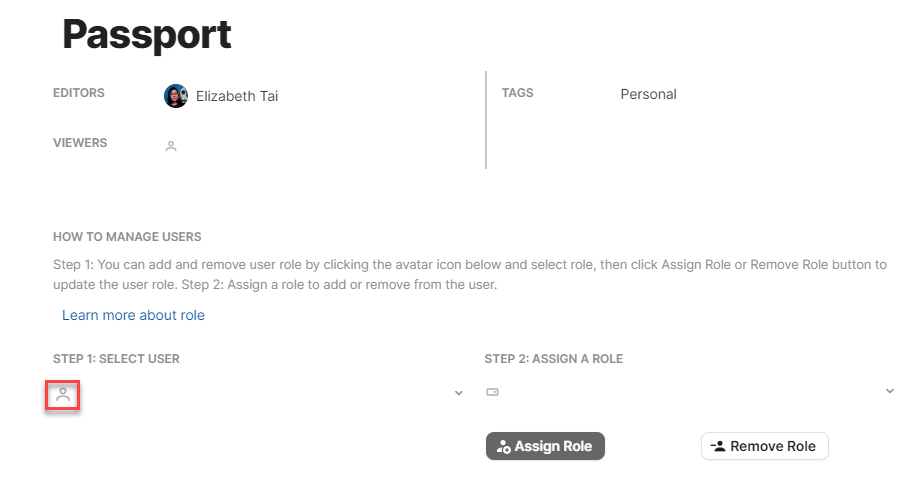
- Type the name of the person you want to make a viewer, then click Add viewer.
Removing a viewer
- Navigate to the left sidebar of the template and select Secret Page. There, scroll down until you see the Secret Table section. Select Manage Secret.
- Go to Step 1: Select user and click on the avatar icon. This will bring up a search bar.
- Type the name of the user to remove or select it from the drop-down menu. Click Remove viewer.
