Booking appointments as a Service Desk customer
Navigate to a service management project's portal and choose a request type to raise an issue.
In the request type, scroll down just before the Send button to view the appointment booking fields.
Fill in the following fields:
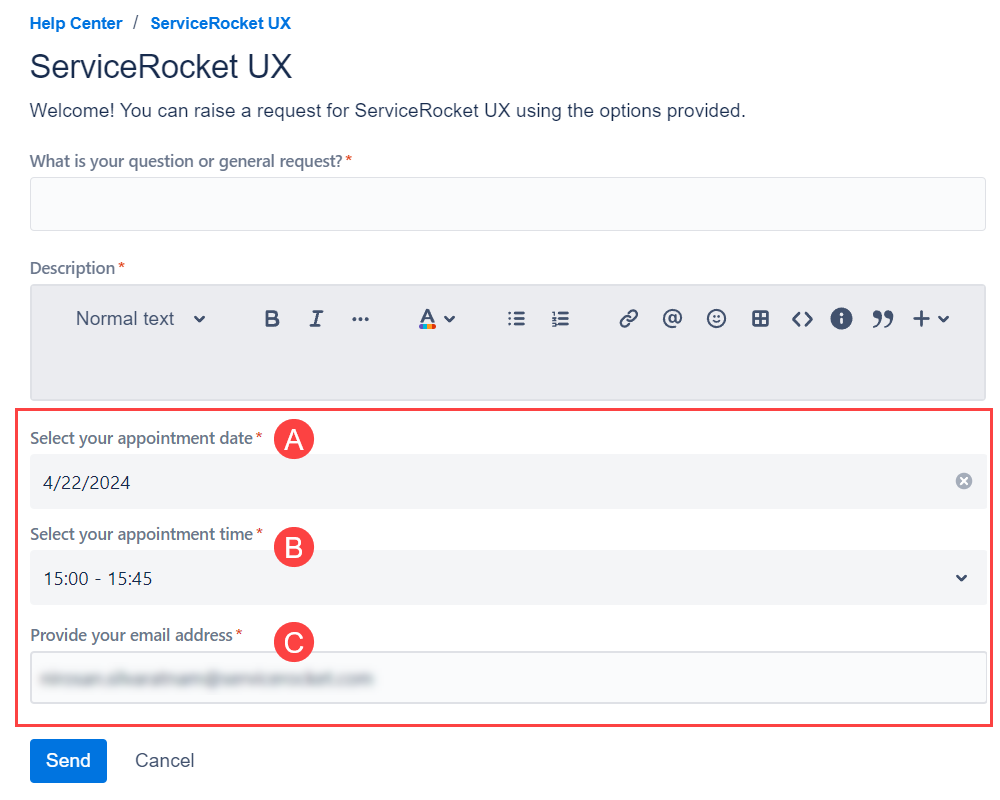
Select your appointment date – Select the appointment date that you’d like to book from.
Select your appointment time – Select the appointment time that you’d like to book from.
Provide your email address – Type the email address you’d like to book an appointment with.
 The available date and time to choose are based on session settings and Service Desk agent availability.
The available date and time to choose are based on session settings and Service Desk agent availability.
Fill in the other details of the ticket and click Send.
You have successfully booked an appointment slot for your request.
