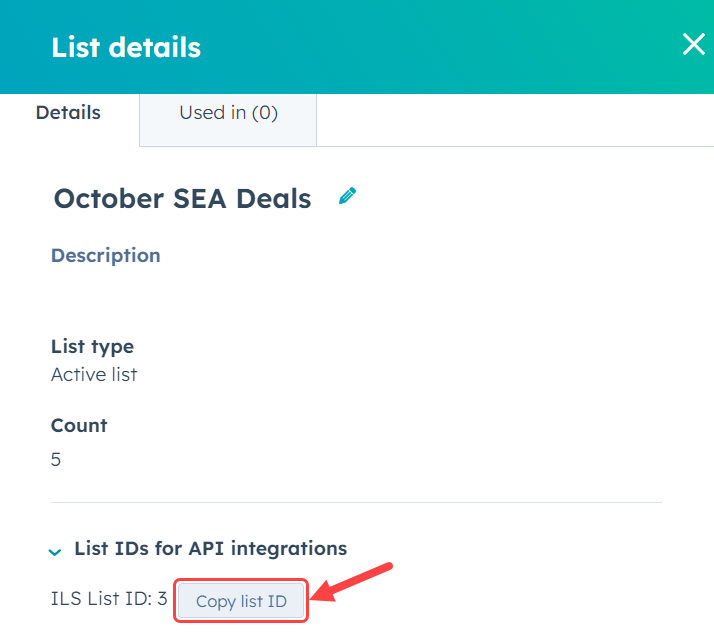Configuring lists and generating list ID in HubSpot
To learn more about lists, check out https://knowledge.hubspot.com/lists/create-active-or-static-lists.
Login to Hubspot.
Click on CRM > Lists.
On the top right, Click Create list.
Perform the following in this form:
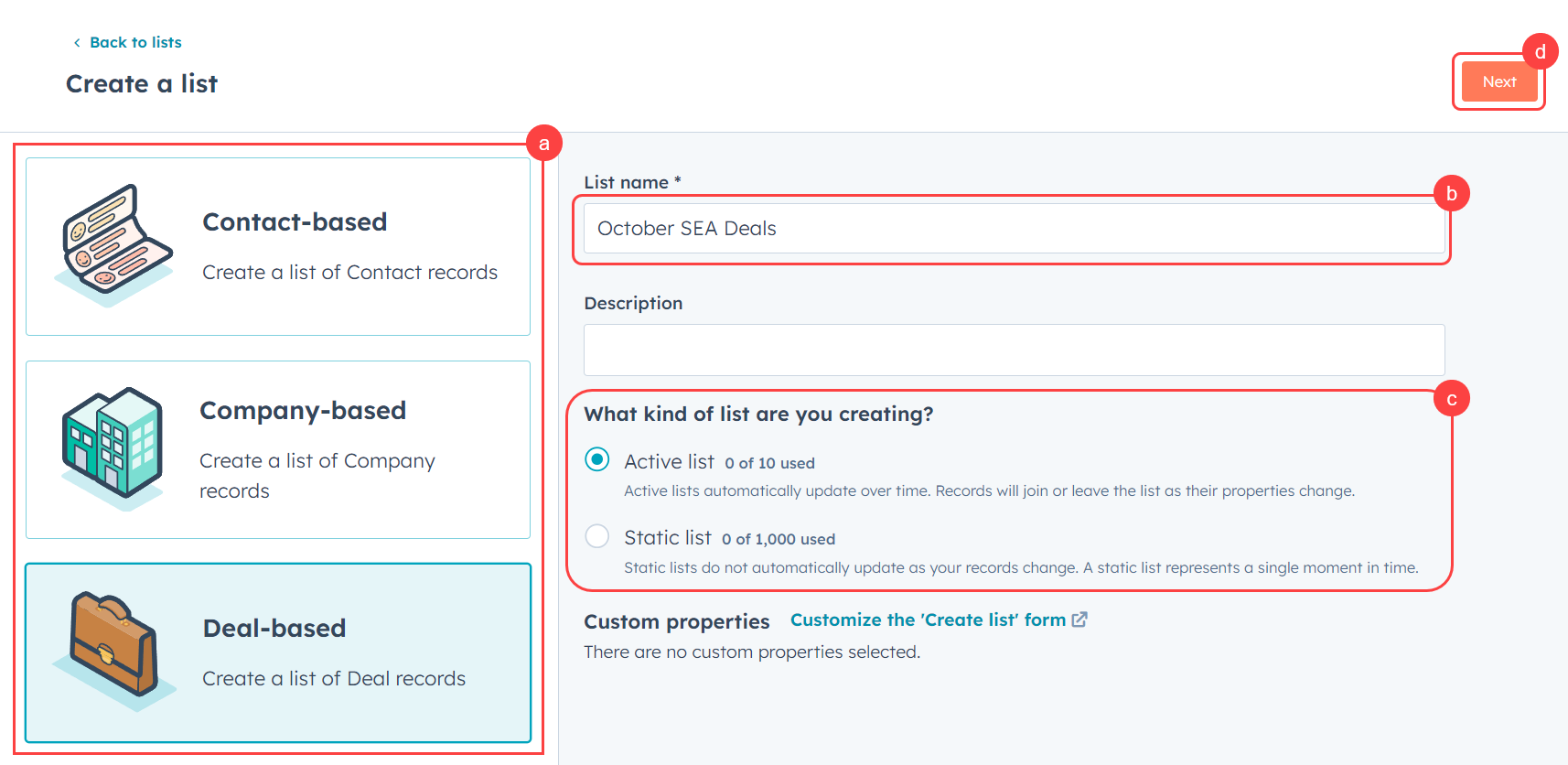
Choose a type of list. In this example, we select the “Deal-based” list.
Enter the name of the list.
For What kind of list are you creating?, select Active list.
Click Next to progress the form entry.
Click +Add filter to set the criteria for the list you want to create for your deals, company, or contacts.
Next, click Save list to process the list creation.
Click Details, scroll down, and click Copy list ID. The list ID will be used in the Confluence page.