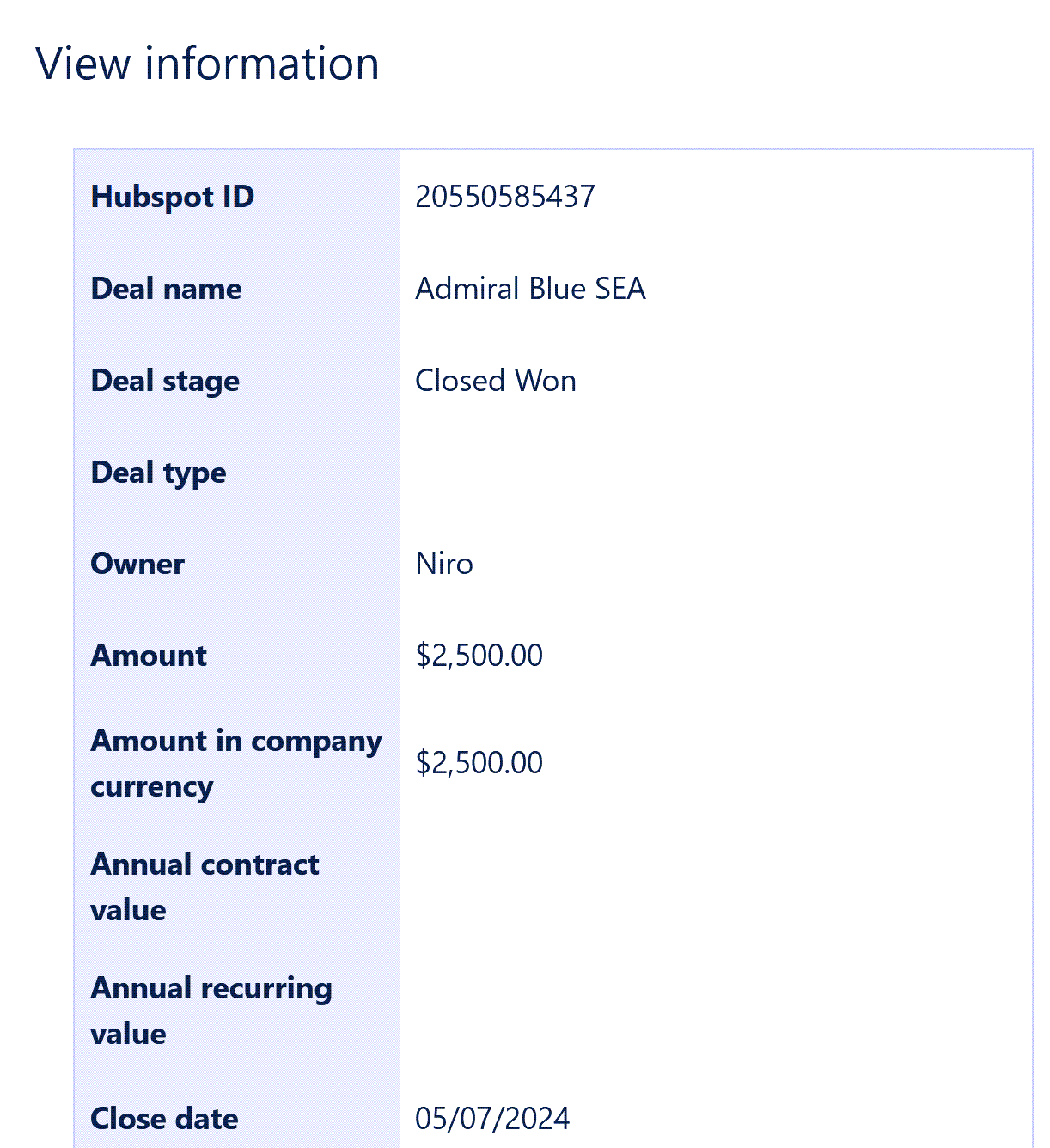Publishing a list in Confluence
In Confluence, open a page in a Confluence space.
Click Edit (pencil icon).
Enter the Hubspot Object Viewer macro.
Click Edit on the macro panel to configure the values.
Perform the following:
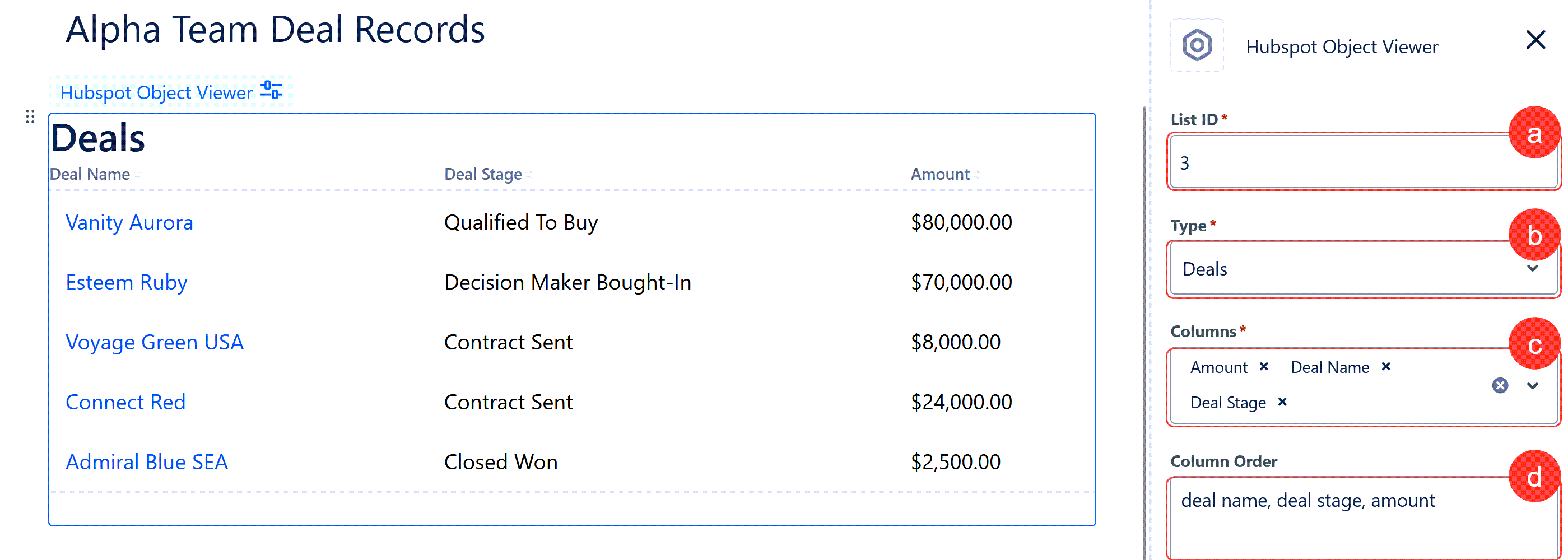
Paste the list ID you copied from HubSpot.
Set the type of list.
Select the columns you want to view. You can choose multiple columns.
Type the column names, followed by a comma, to order the sequence of the columns.
Click Update to publish the changes made on the Confluence page.
Click on the HubSpot object to access detailed information.