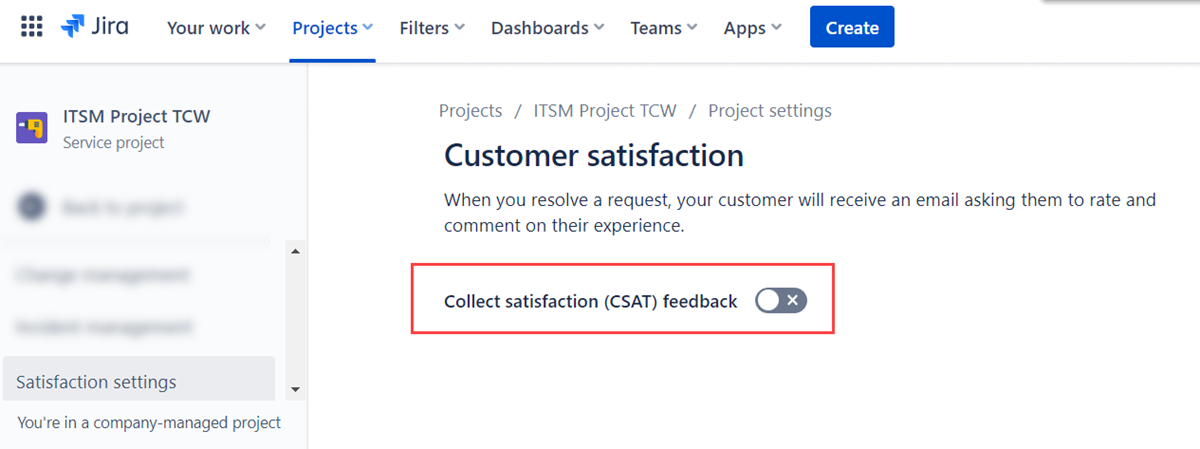Setting Surveys for JSM as the default feedback tool
To make Surveys for JSM the default feedback tool, disable the project's customer satisfaction feedback.
Failure to follow the steps outlined below will result in the app being incapable of triggering surveys. In such cases, JSM’s default customer satisfaction feedback tool will take priority.
Steps
Go to Project Settings > Satisfaction Settings.
Disable the Collect Satisfaction (CSAT) feedback toggle.