Setting permissions
Surveys for JSM administrators can adjust settings that control what users can see and do to ensure better security of their customer information. The table below lists details of the three access settings available.
Agents can only access survey reports and survey reviews of projects they have been assigned to.
Survey settings | Survey reports | Survey reviews | |
|---|---|---|---|
Administrator |
|
|
|
Agent |
|
|
|
Read-only |
|
|
|
Here’s how you configure the permissions:
In Jira Service Management, go to the top right corner and click on the cog icon (⚙︎) > Issues.
On the left menu, scroll down until you see Permission Schemes.
Next, select your JSM project.
Scroll down the page until you see the permissions for Surveys for JSM (image below). Click Update on the access settings you’d like to configure or update.
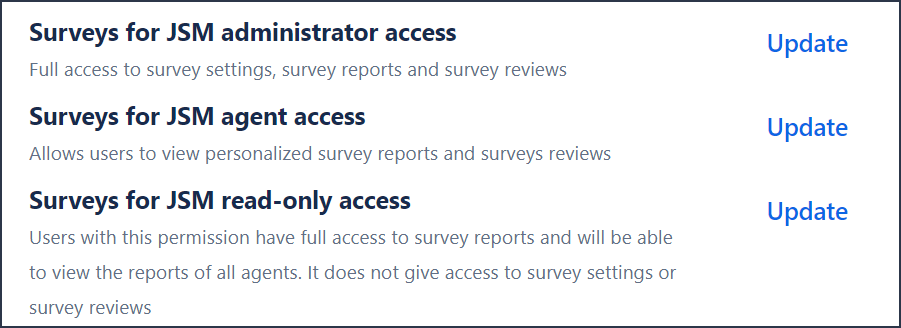
You will then be prompted to select one or more grant permission options. (For more information, please read Atlassian’s documentation on managing project permissions.)
Click Update.
That’s it, you’re done!
