Viewing Secure Notes as a Service Desk customer
Log in to your account in the Help Center and search for the request with the Secure Note.
Click the Secure Notes option and then click the Unlock note button to view the content of the secure note.
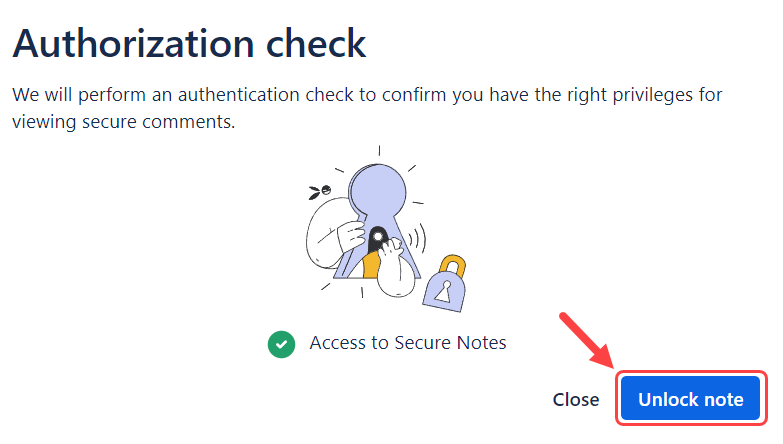
If you are not the intended reader, the authorization check will fail, and the Unlock note button will be grayed out.
