Inserting Page Feedback as a macro
The Page Feedback Form macro allows you the flexibility to place the feedback form at any part of the Confluence page or within a table.
Steps
Either search and select Page Feedback Form from the macro browser, or use the keyboard shortcut (
"/"for the new editor or"{"for the old editor).Insert the Page Feedback Form macro and save the page.
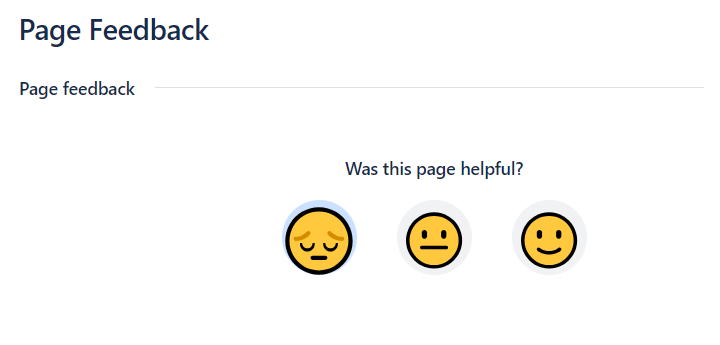
If a page has multiple Page Feedback macros with different feedback from the same user on each macro, only the latest feedback is accepted and overwrites the other feedback by that user.
