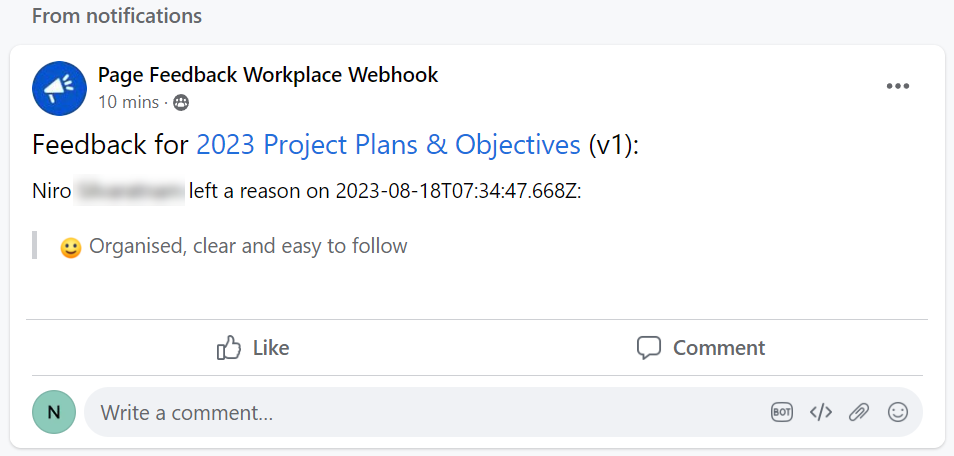Creating a webhook via Workplace
Webhooks are only triggered when a user selects a reason. If a user only provides a sentiment, the webhook will not be triggered.
You need to be a group administrator to perform these steps.
In Workplace, select a group.
Select More from the navigation bar > select Integrations.
Click Create bot in the Create publishing bot category.
Upload a logo, create a name, and provide a short description for your publishing bot. Then, click Create.
Click Copy URL to copy your webhook URL.
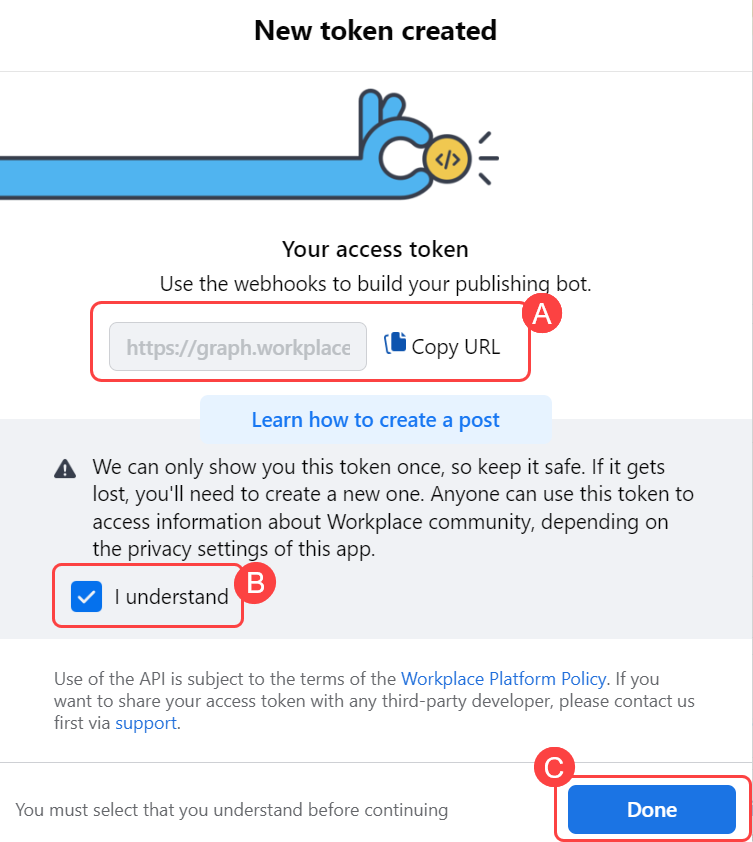
Then, tick I understand and click the Done button to complete the setup on Workplace.
In Confluence, go to any space > click Space Settings > under Integrations, click Page Feedback Webhooks.
Click Add Webhook, enter a webhook into the Label field, and paste the copied link from Step 5 into the Webhook URL field. Then, click Save.
You have successfully created an endpoint from your Confluence space to your Workplace group.
A post will be made in your Workplace group when a user provides feedback in a Confluence space.