Why can't I connect GitHub for Miro to my GitHub account?
Background
When connecting GitHub for Miro to my GitHub account, I get the following error, “Could not find state cookie. If your browser blocks third-party cookies, please enable them to access GitHub for Miro.”
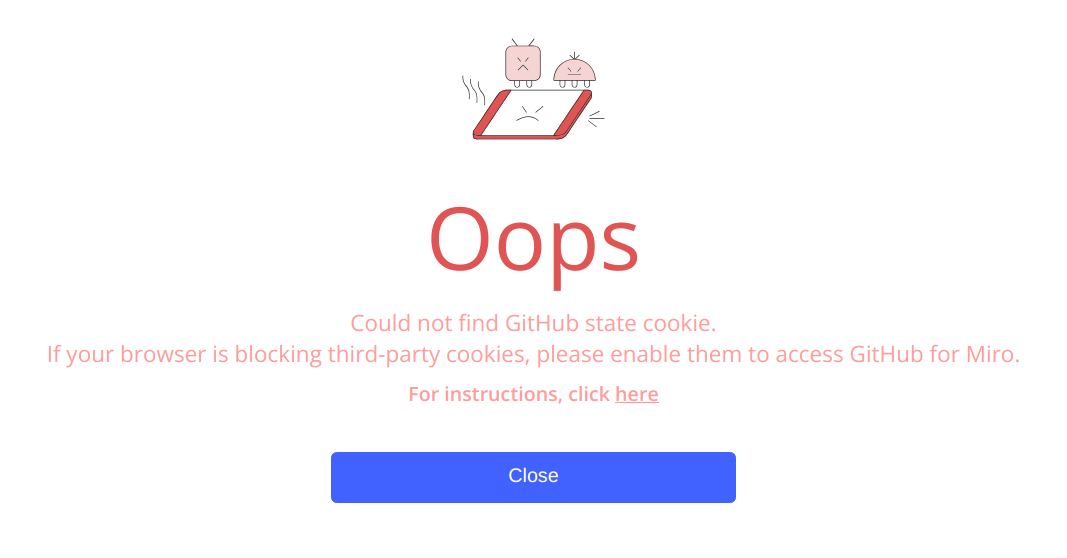
Answer
This solution also works for the “Could not find Miro state cookie” variation of the error message.
The error is often caused by browser settings, especially when cookies are blocked. To resolve it, enable cookies in your browser. To learn how to do so for your browser, click on the links below:
Browser | What to do |
|---|---|
Safari | |
Chrome | |
Edge | |
Firefox |
After adjusting these settings, restart your Miro board and try reinstalling GitHub for Miro.
