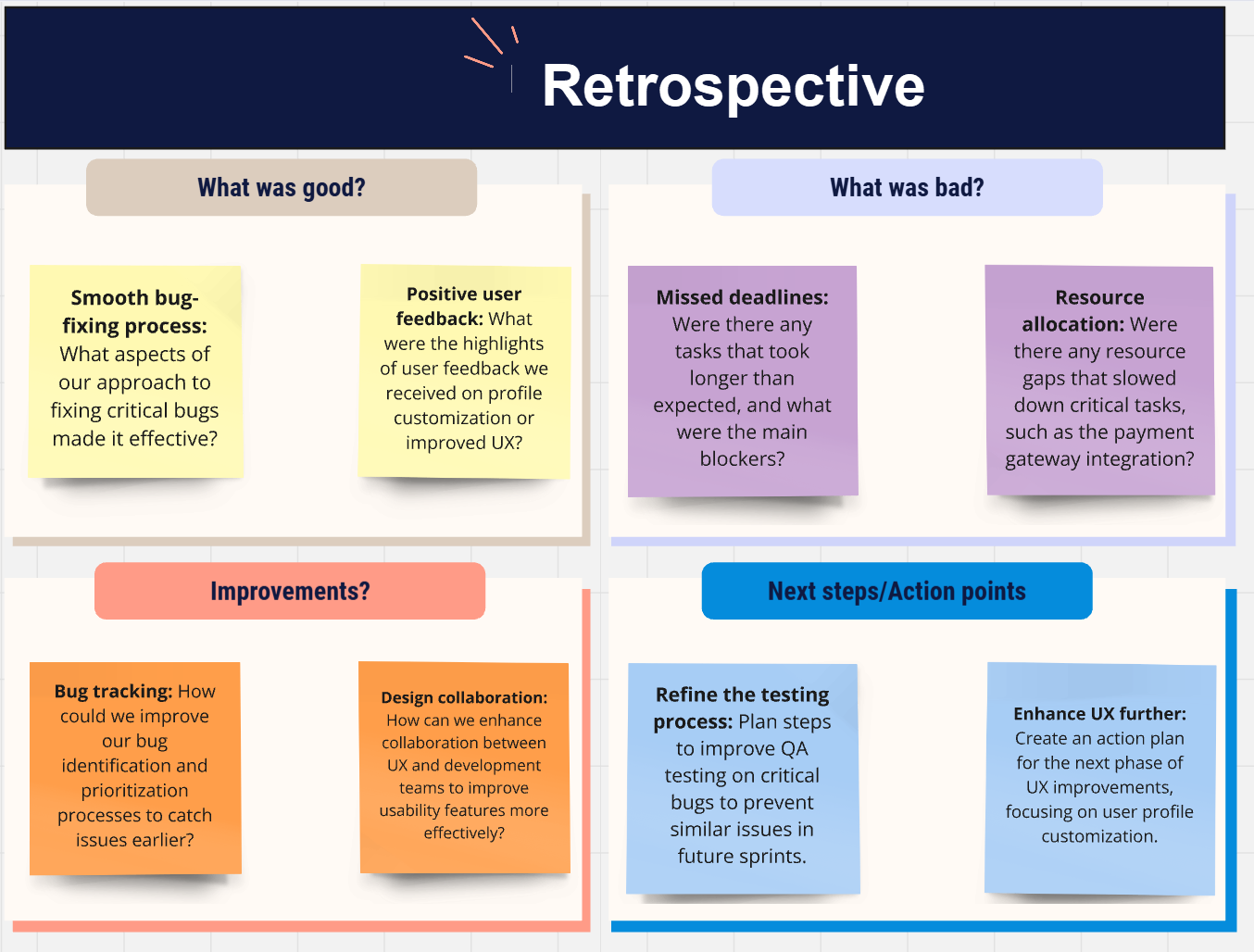Sprint Planning with GitHub
What is sprint planning?
Sprint planning is a detailed, short-term planning session where teams focus on the specific goals and tasks for the upcoming sprint (a fixed-length iteration). Sprint planning involves breaking down larger features into smaller, manageable tasks and estimating the effort required to complete them.
Connect GitHub and Miro effortlessly. Import or create Github issues, or turn Miro stickies into GitHub tasks for smoother, smarter collaboration!
Overview
You can use this template to break down your sprint planning into clear steps: bringing tasks into Miro, assigning them, syncing with GitHub for real-time updates, tracking progress, and reviewing completed work for continuous improvement.
Plan your sprint
Bring your current sprint tasks into your Miro board to get started
Assign tasks to team members directly on the cards. These assignments can be synced with GitHub for real-time visibility.
Use Miro's built-in estimation tool to assign story points and prioritize tasks based on complexity and value.
Move cards through your board's columns (e.g., To Do, In Progress, Done) to track progress and ensure timely completion.
Syncing with GitHub
Connect development teams with the bigger picture.
Keeping your issues on Miro with the latest updated status means all your Miro users can have a big picture view of your project.
Using GitHub for Miro allows you to sync Miro with GitHub to make this possible.
Review & retrospect
After the week wraps up, take a look at the issues you finished. Make sure they’re all done right and jot down any things you need to do next.
It’s also a good idea to have a quick chat with your team to talk about what went well, what didn’t, and how we can do things better in the future.
Who should be involved?
Sprint planning is typically done by a team of product managers, development teams, and scrum masters rather than a single person. This ensures that all relevant perspectives are considered and that the plan is aligned with the overall product strategy.
Product managers
Responsible for defining the product vision, strategy, and roadmap.
Development teams
Development teams can contribute to the backlog refinement, estimate tasks and provide technical feedback.
Scrum masters
Facilitate backlog refinement sessions and ensure the team has a clear understanding of upcoming work.
Why use this template?
Through collaborative sprint planning, your team should gain a clear understanding of task priorities and tailor workload distribution accordingly.
Enhanced Task Visibility
Bringing sprint tasks into your Miro board provides a clear view of all tasks and their current status, helping the team stay aligned and focused.
Efficient Workload Distribution:
Assigning tasks directly on Miro cards and syncing with GitHub ensures that everyone knows their responsibilities and can adjust as needed for optimal productivity.
Accurate Task Estimation:
Using Miro's estimation tools allows the team to assign story points, prioritize tasks based on complexity and value, and plan sprints more effectively.
Improved Progress Tracking:
Moving tasks through Miro’s columns (To Do, In Progress, Done) enables the team to monitor progress in real-time, ensuring timely completion and easy identification of any bottlenecks.
Step 1: Create a quick highlight of your resources and tools
This Miro board template enables the sprint manager and team members to assess overall resources and identify key focus areas at the start of each sprint planning session. Using this template, users can input specific week numbers, sprint dates, and goals, creating a clear and organized record for each sprint. This setup not only supports efficient resource planning but also enhances visibility and accountability across sprints. Image below shows an example, of this resource planning and relevant tools overview.
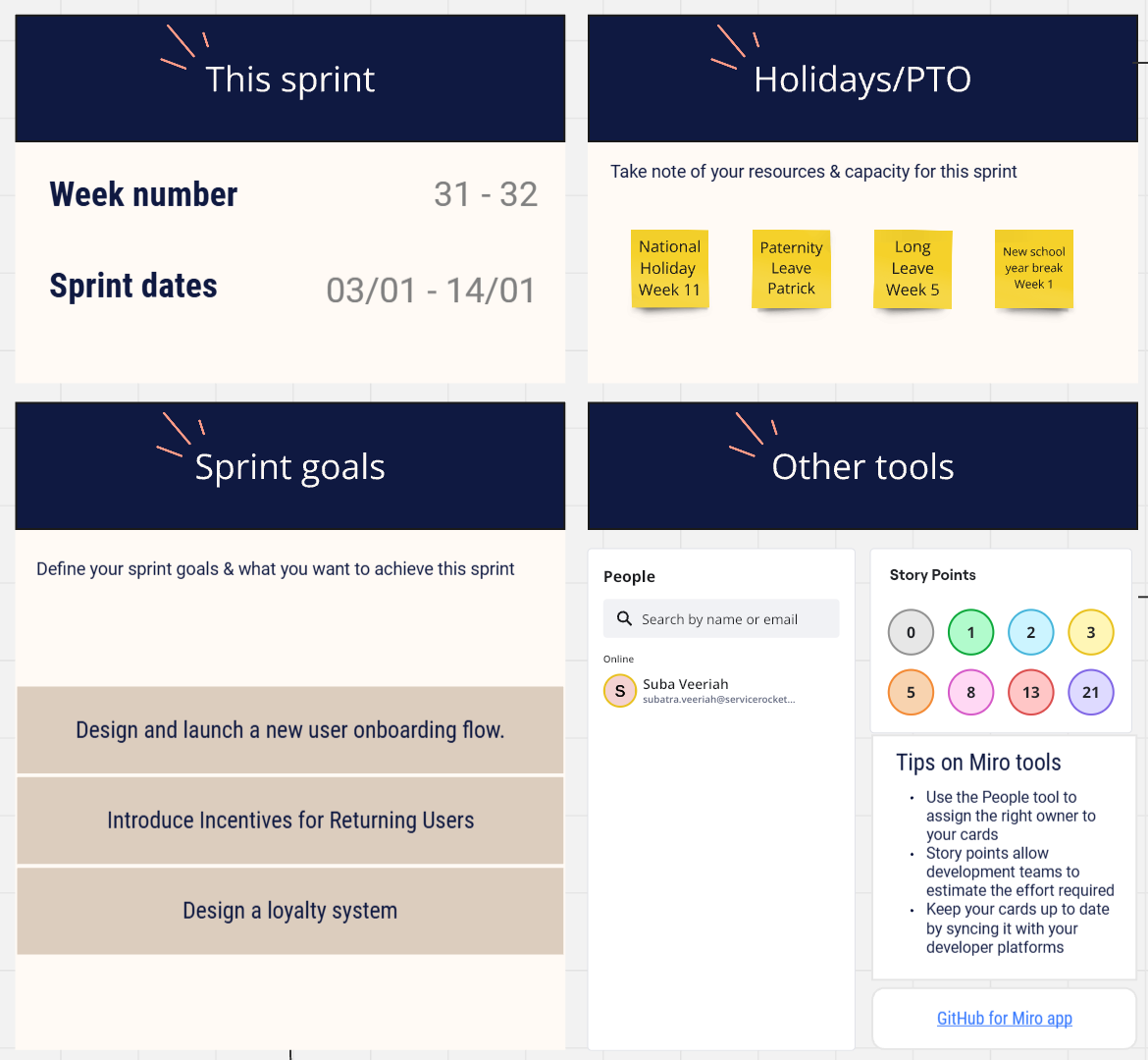
Step 2: Sprint planning tasks setup
Next, bring your current sprint tasks into your Miro board to kickstart the process. Assign these tasks to team members directly on each card, ensuring clarity on responsibilities. With Miro’s integration capabilities, task assignments sync seamlessly with GitHub, providing real-time visibility across both platforms. Utilize Miro’s estimation tool to add story points, which helps prioritize tasks according to their complexity and overall value.
As your team progresses, move each task through the board’s workflow columns (e.g., To Do, In Progress, Done) to monitor status and ensure smooth, timely completion. This workflow provides a clear view of each sprint’s progress, while the GitHub sync allows all Miro users to stay connected with the project’s latest updates. Integrating GitHub with Miro not only bridges communication between development teams but also ensures a cohesive, big-picture perspective that keeps everyone aligned on shared project goals.
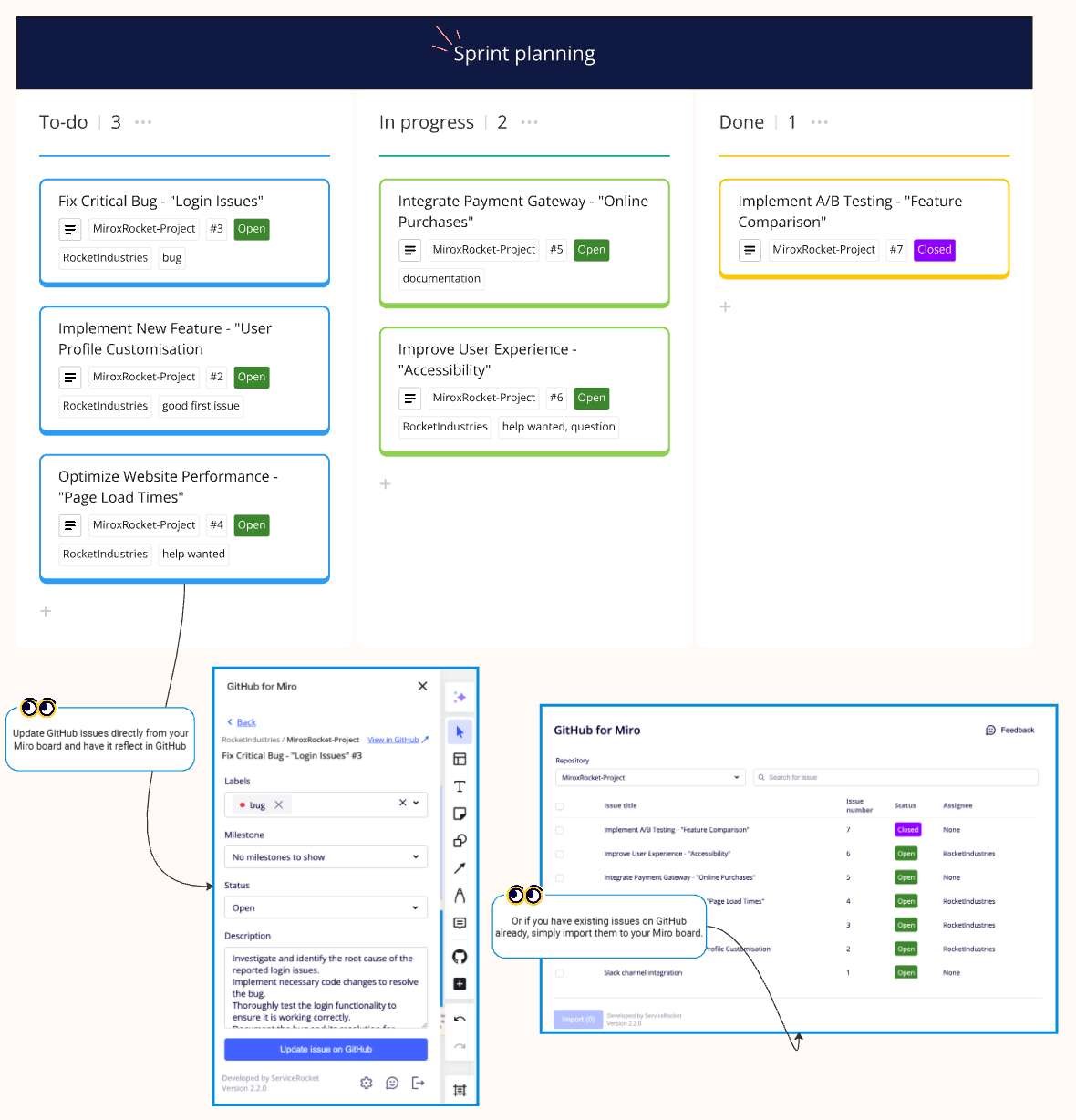
Step 3: Retrospective
After each sprint wraps up, reviewing completed issues is essential. Confirm that tasks are fully finished and meet quality standards, noting anything that needs further action. Team discussions will highlight what went well, where challenges emerged, and how to refine processes for future sprints. You can see an example below.