Google permission scope
To deliver a seamless experience, Attendance Taker for Classroom required your permission to access some Google services. All permission scopes are strictly for the add-on functionalities to work. Here is the explanation of each scope.
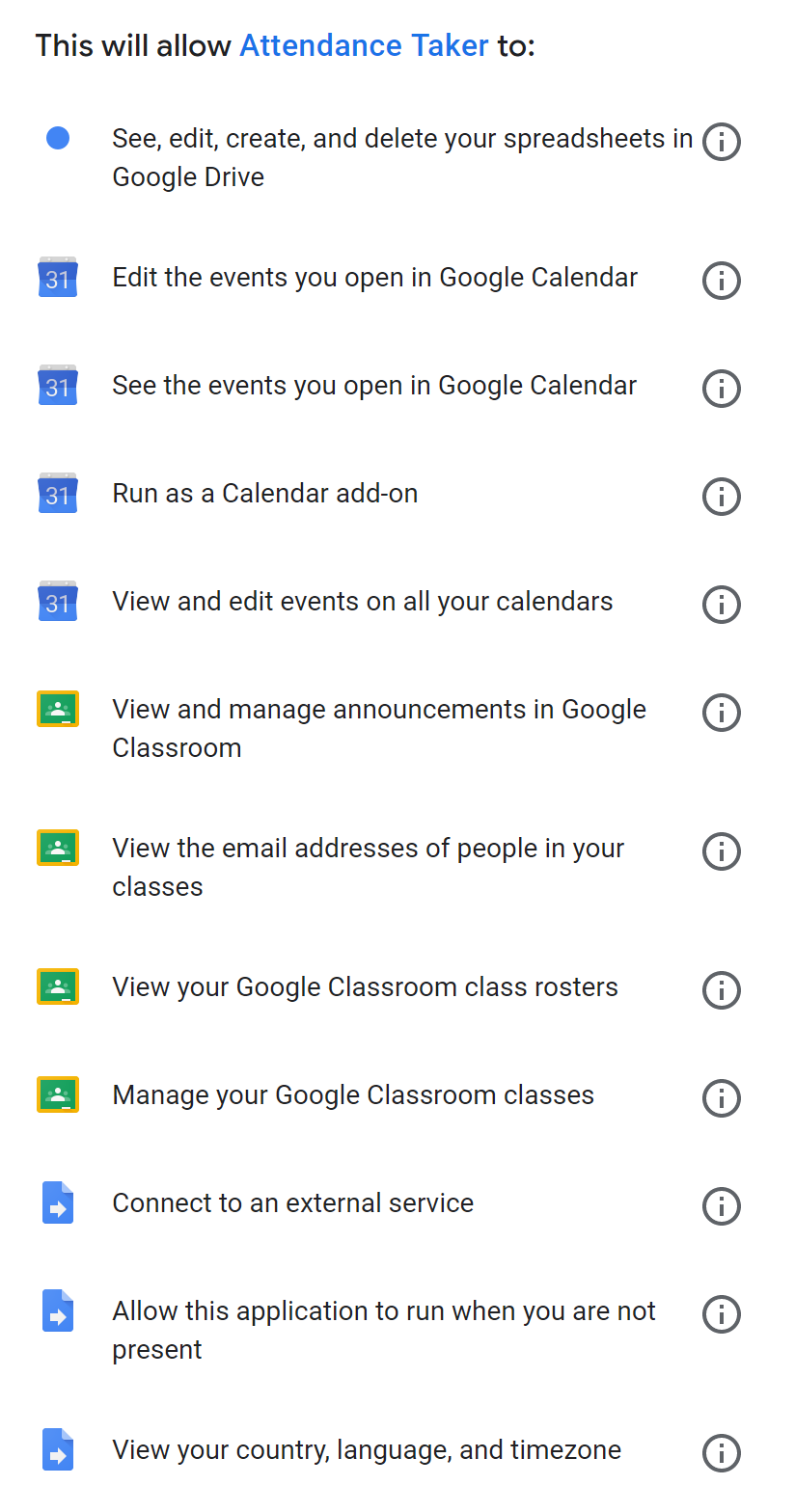
- See, edit, create and delete your spreadsheets in Google Drive
- To create attendance reports in Google Sheets.
- Edit the events you open in Google Calendar
- For online meeting scheduling.
- See the events you open in Google Calendar
- For online meeting scheduling.
- Run as Calendar add-on
- For ATC to run as an add-on in Google Calendar.
- View and edit events on all your calendars.
- For online meeting scheduling.
- View and manage announcements in Google Classroom.
- To announce a scheduled meeting to Classroom's stream.
- View the email addresses of people in your classes.
- To send the meeting invites to the students.
- View your Google Classroom class rosters.
- For online meeting scheduling.
- Manage your Google Classroom classes.
- To retrieve the classroom list for easy meeting scheduling.
- Connect to an external service.
- For ATC to perform all its functionalities outside of Google.
- Allow this application to run when you are not present.
- For attendance collection.
- View your country, language, and time zone.
- To make sure the meeting is scheduled at the right timezone and show the time in the attendance report correctly.
We do not transfer, sell, make copies, or share any of your PII data processed by our Google Add-ons to third-party services or companies. For more information, please refer to our GDPR compliance page.
