How do we use the export all scales function?
Purpose
Surveys for JSM users can export data from CES, CSAT and NPS reports via the Export all scales feature, which enables users to download data from reports at all scales.
Answer
Before using the feature, it is important to understand the difference between using the Export and Export all scales feature.
The Export feature will download data only from the latest scale settings.
The Export all scales feature will download data regardless of the scale settings.
For more information, read our FAQ, What is the difference between the export and export all scales function?
Downloading data using export all scales
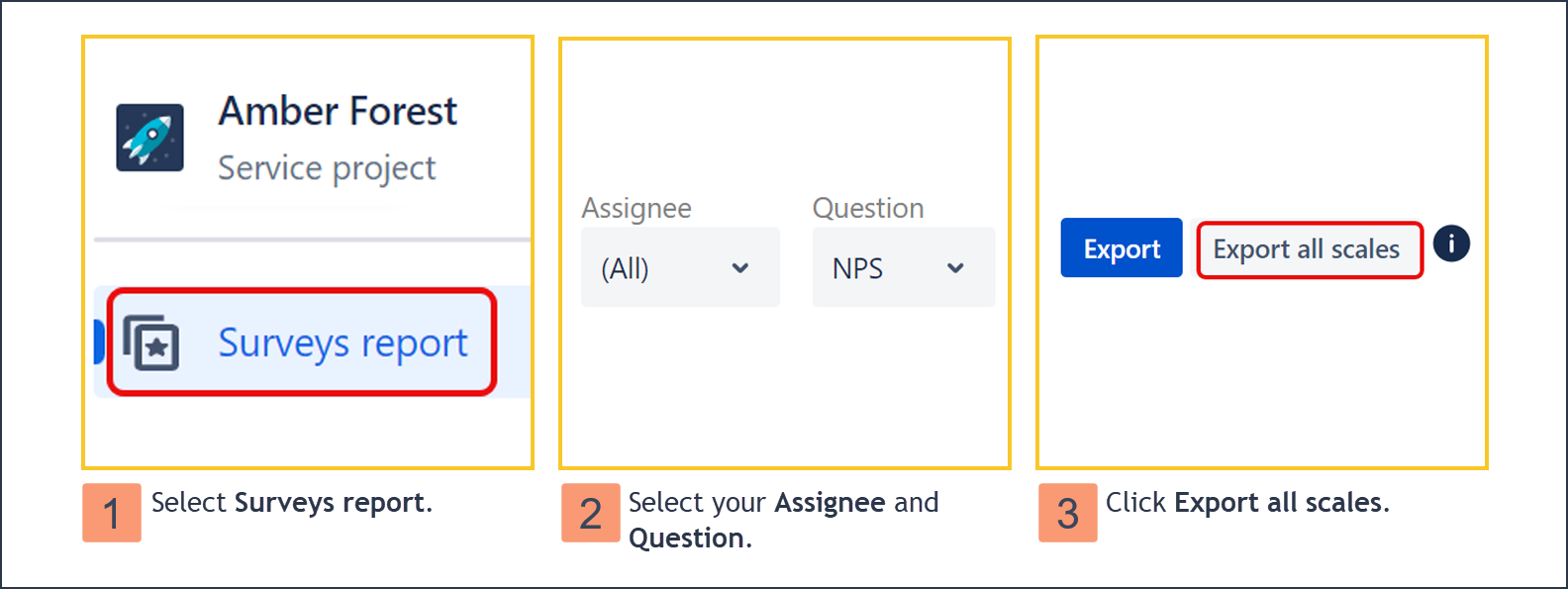
Go to your Jira Service Management project. On the left column menu, select Surveys report.
Select the Assignee and Question from the dropdown menus.
Select Export all scales.
Your data will be downloaded in CSV format. Please note that it may take the file some time to start downloading.
If you do not have any data to export, clicking on the Export all scales button will result in an error.
