Renew a Venafi certificate
This page covers the renewal of a Venafi certificate via a typical request form on Jira Service Management.
Your company may have configured the Venafi request forms differently. For example, the forms may have different icons, page titles, colors, and layout. If you cannot find your company's Venafi-related forms, contact your IT support department or Jira administrator.
Requirements
- The Distinguished Name (DN) for the certificate. For more details, go to this page.
Guide
- Open your company's IT service desk or IT support web page. In this example, the Venafi-related forms can be seen on top. Click on Renew Venafi certificate.
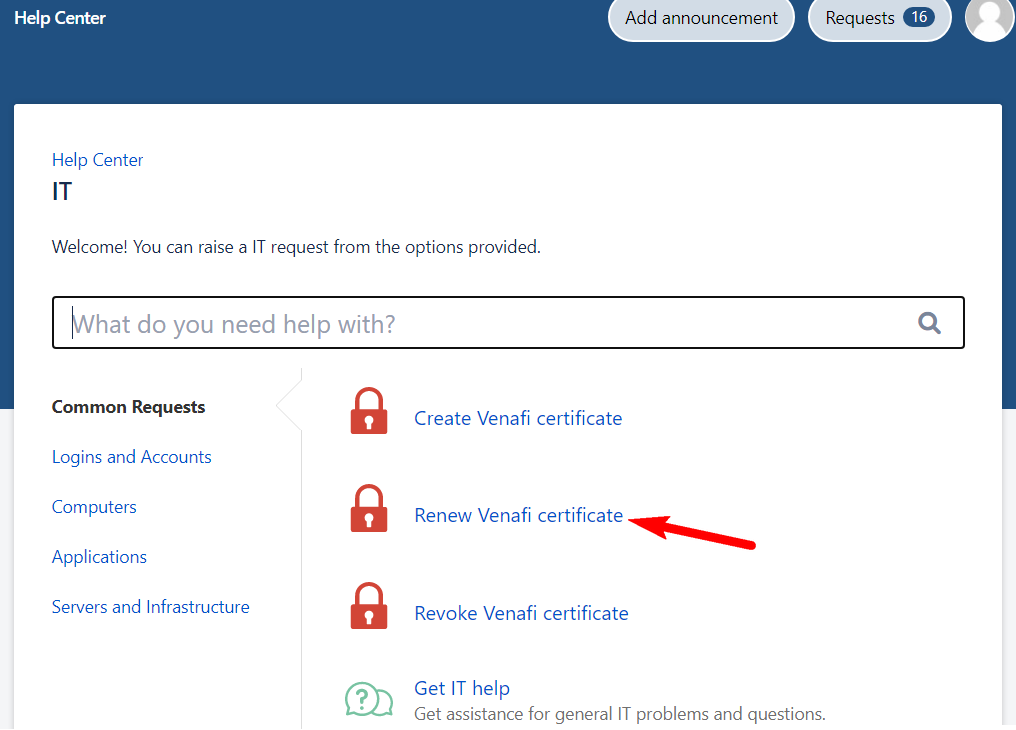
- Type in a brief summary of the certificate renewal request. Paste in the Distinguished Name (DN) for the certificate and click Create.
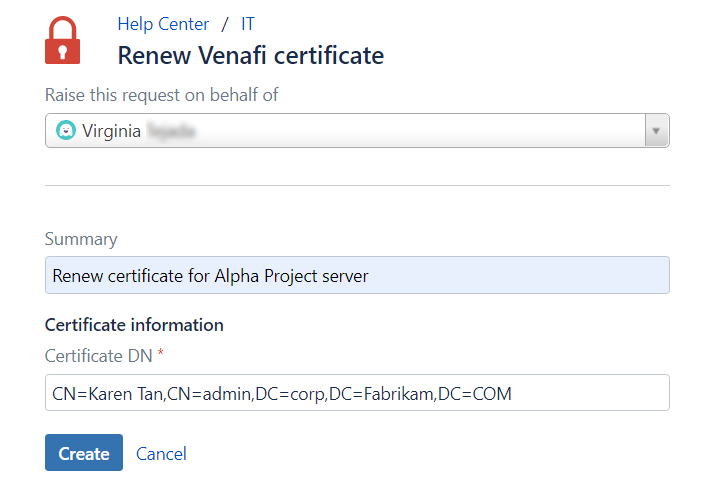
- Submit the JSM request. The request will go through workflow set by your JSM administrator.
- If the request is successful, you may see a comment to download the renewed certificate.
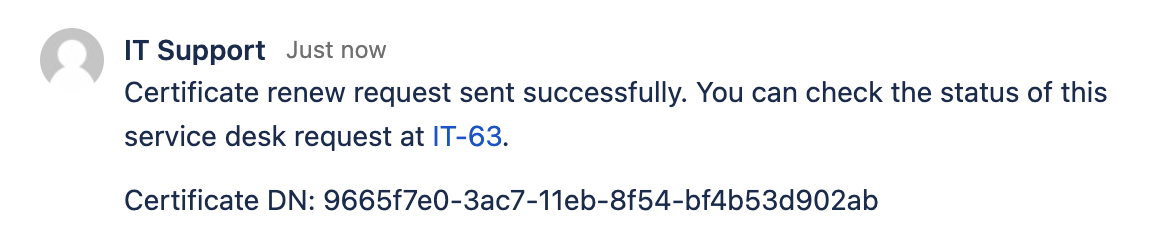
Download the certificate from the Certificate information available in the JSM ticket description: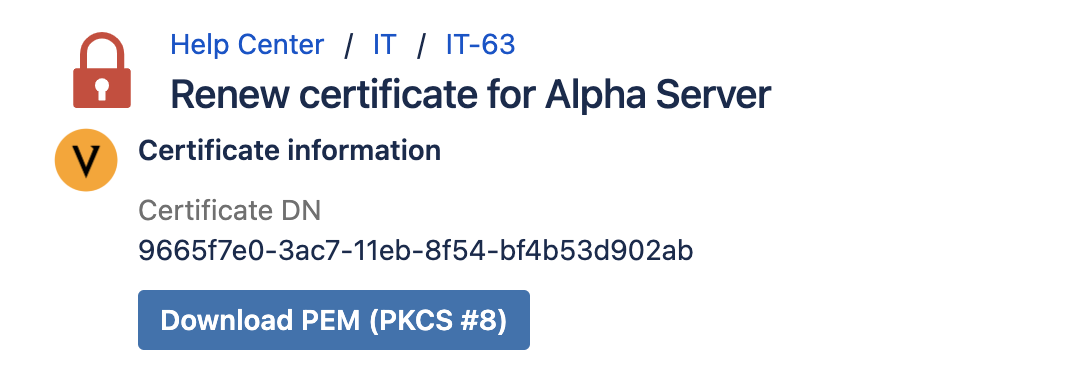
Most SSL certificates expire a year after their purchase date. To maintain the trust of web users, website owners should plan on renewing their certificates within the last quarter of their current certificates' lifecycles.
