Specify default author for ticket responses
By default, ticket reporters are notified about the result of the request via standard comments, with the reporter's name as the comment author.
This could confuse some users, so you can also specify a default author, such as a general IT department account, or a designated IT technician. The comment author must have the correct permissions to publish comments.
Prerequisites
- Connector for Venafi & JSM Cloud must already be installed, and JSM must be connected to a Venafi account.
- You have configured request forms for Venafi-related tasks.
- You must be an admin of the Jira Service Management instance.
Guide
- In your Project settings page, scroll down and click on Venafi integration in the left sidebar.
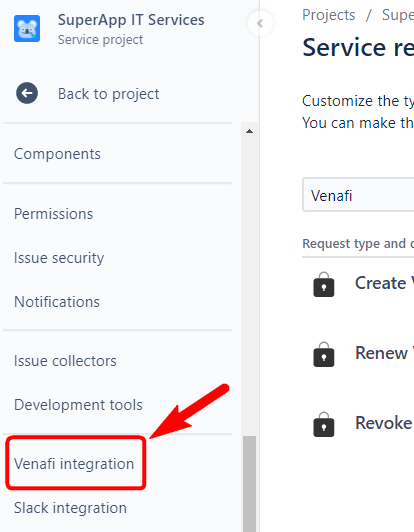
- In the Venafi integration window, click on Edit in the Comments section.
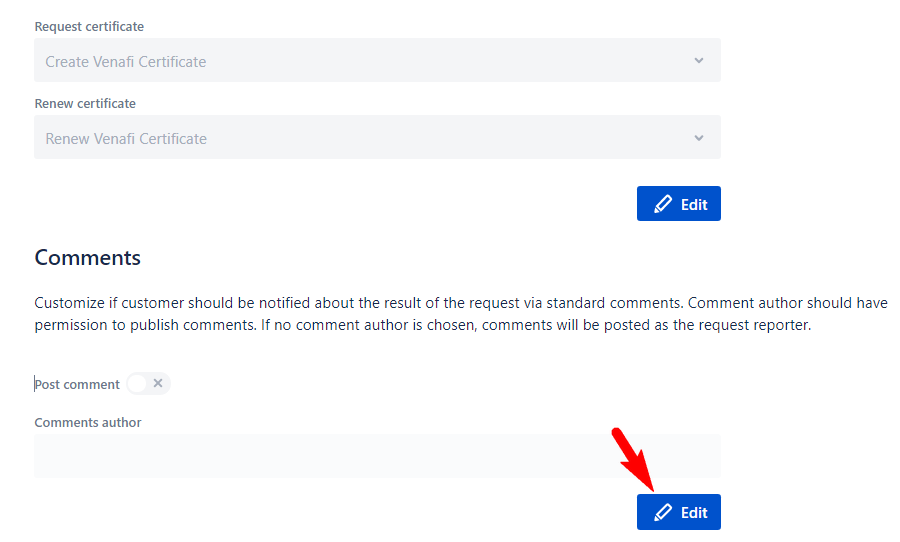
- Enable the Post comment option, and enter the email for Comments author.
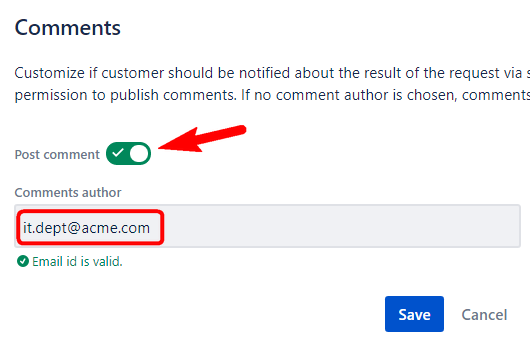
- Click Save to save the changes, and the default author for comments has been specified.
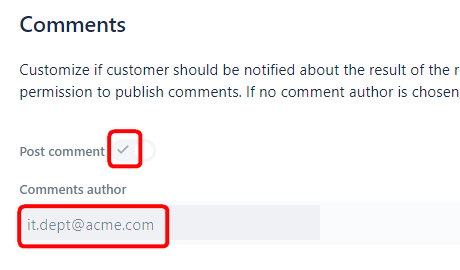
For the last step, we'll add automation rules to automatically update request statuses for Venafi operations.
