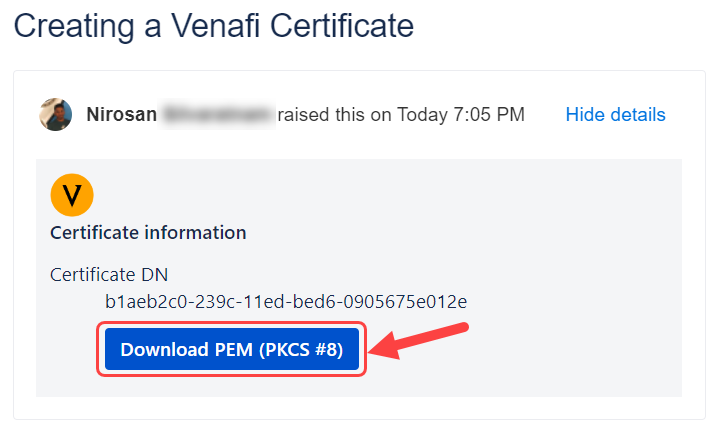Requesting a Venafi certificate
This page covers the creation of a Venafi certificate via a typical request form on Jira Service Management.
Your company may have configured the Venafi request forms differently. For example, the forms may have different icons, page titles, colors, and layouts. If you cannot find your company's Venafi-related forms, contact your IT support department or Jira administrator.
Requirements
- Venafi project name(s) and zone name(s). This information can be provided by your IT support department or IT administrator.
Steps
- Click on Request Venafi Certificate on your company's IT service desk or IT support web page.
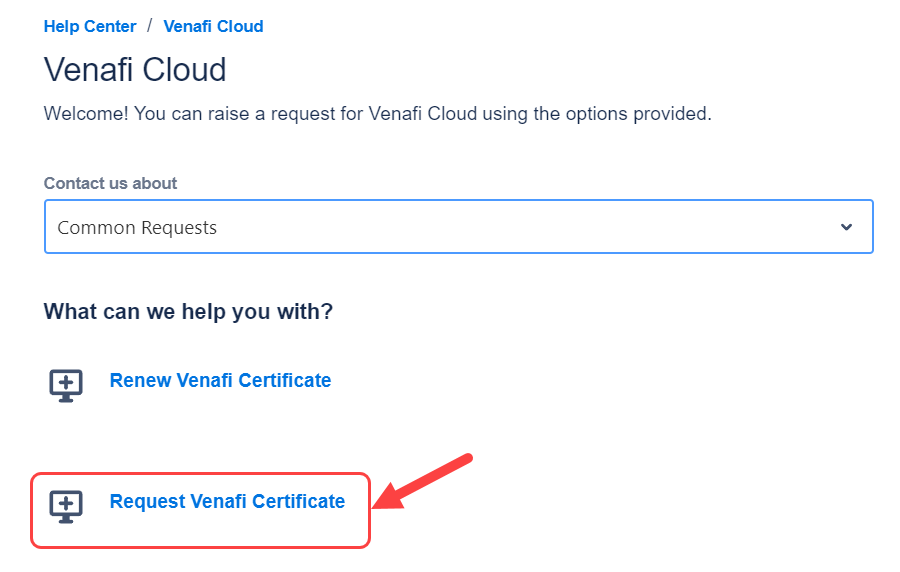
- Select the user, then type in the summary of the certificate request. Under Certificate information, select the Zone.
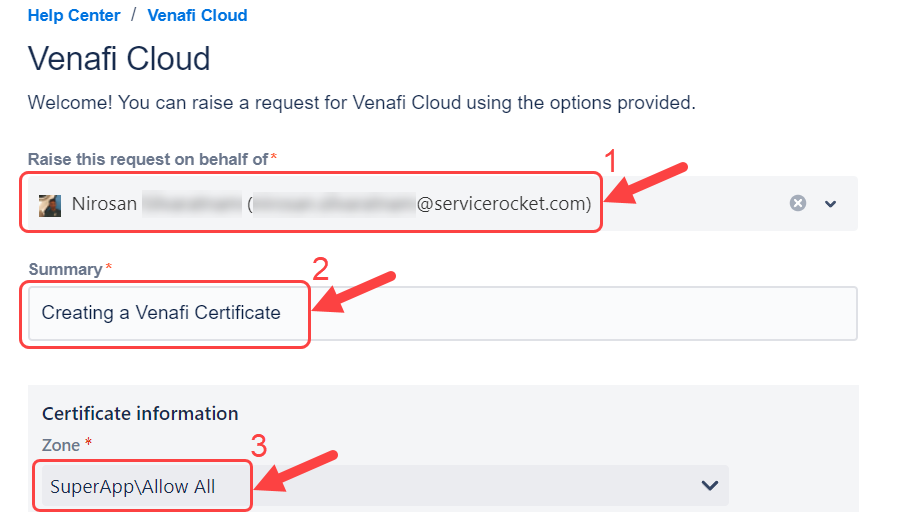
Paste in the Certificate Signing Request (CSR) and click Send. The user must provide the CSR generated by a third-party generator.
Make sure you paste in your CSR and not your private key. A private key will start off with a phrase which looks like ---BEGIN PRIVATE KEY—.
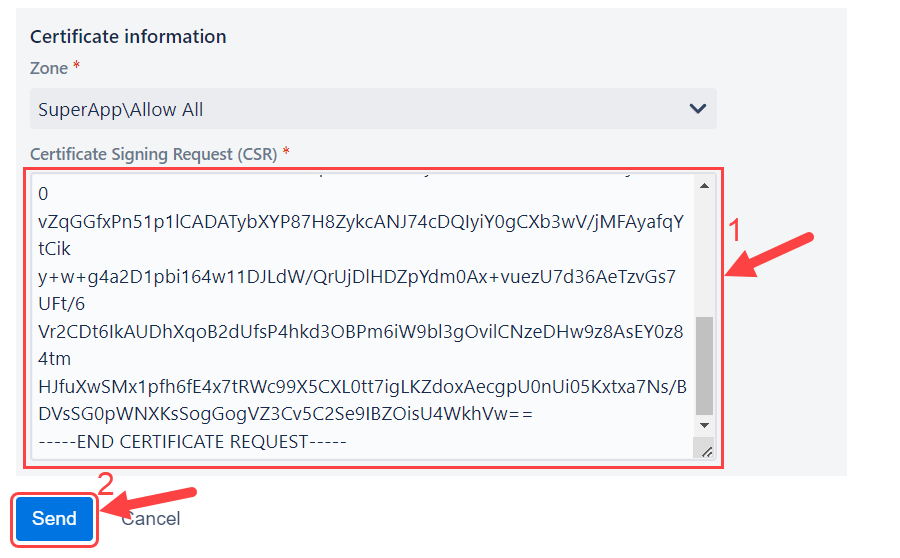
- Download the certificate from the Certificate information available in the JSM ticket description.