Reviewing a filled survey
You can review surveys that appear in your survey report with the "Pending" status and leave your feedback as a reviewer.
Prerequisites
Before you can generate or view the survey reports, an administrator or manager must first grant the proper permissions to you.
You will need to have the Service Desk Team project role. Refer to the Add an agent to your service project documentation.
Steps
Go to Projects > Survey report > scroll to the Responses section.
Select any issues with the "Pending" status.
In the issue view, click Open Surveys under the Details tab.
In the Reviewer Notes section, leave your comment and click Submit.
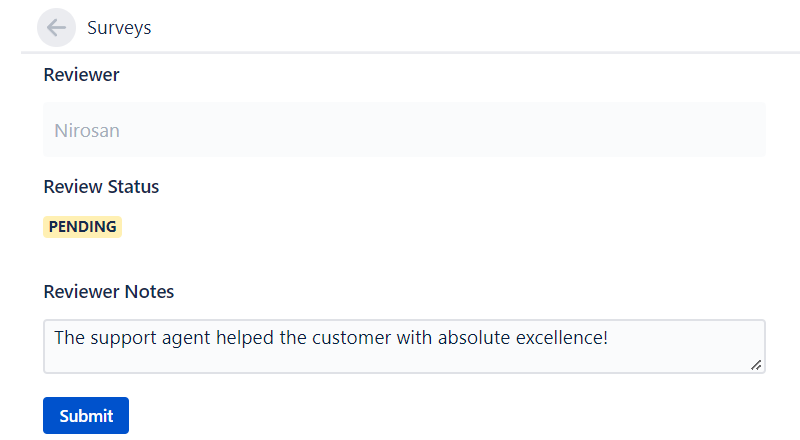
The review status of the survey will now change to "Done" status.
