Viewing and organizing space structures
Viewing space structures
At the top navigation bar, click Apps > Space Manager for Confluence. The app’s main page will open.
Alternatively, you can access Space Manager for Confluence from the Apps section in the left sidebar of your space.
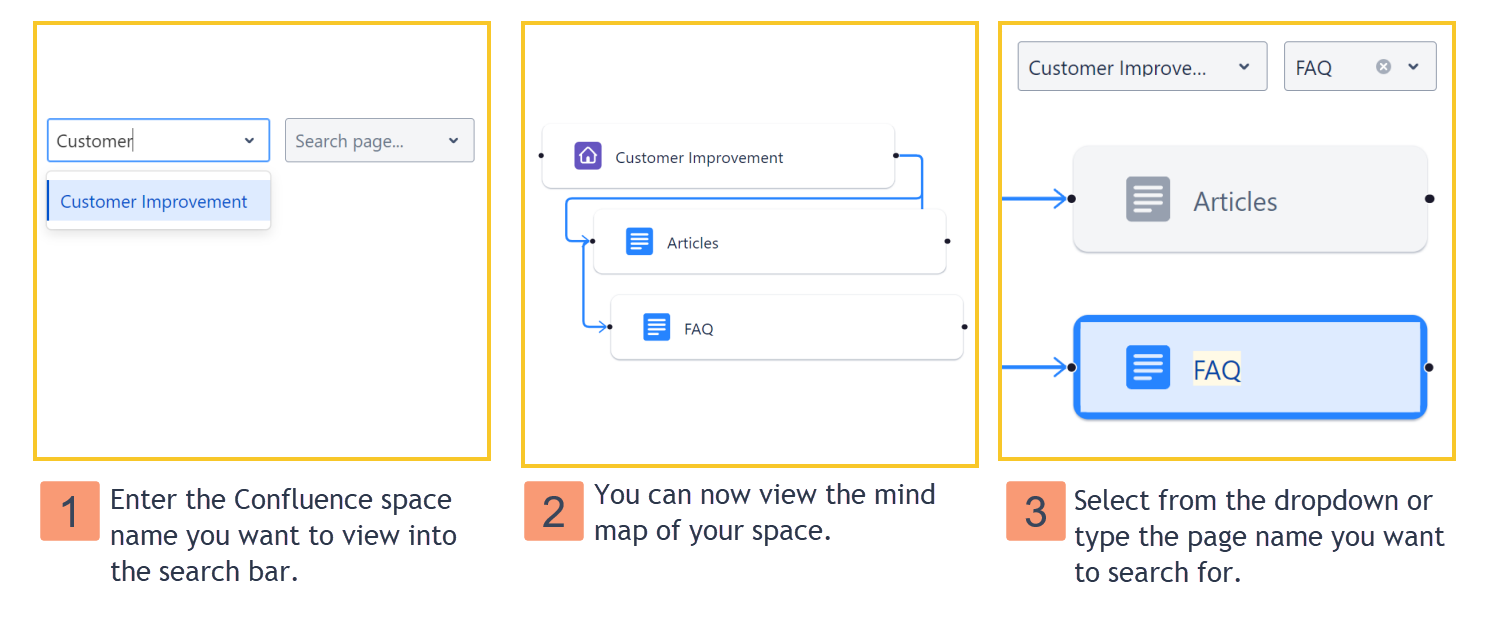
Organizing space structures
With Space Manager for Confluence, you can rearrange pages, move and place your content, and structure your space by dragging and dropping elements around the page.
Drag and drop one page onto another to move the page's location.
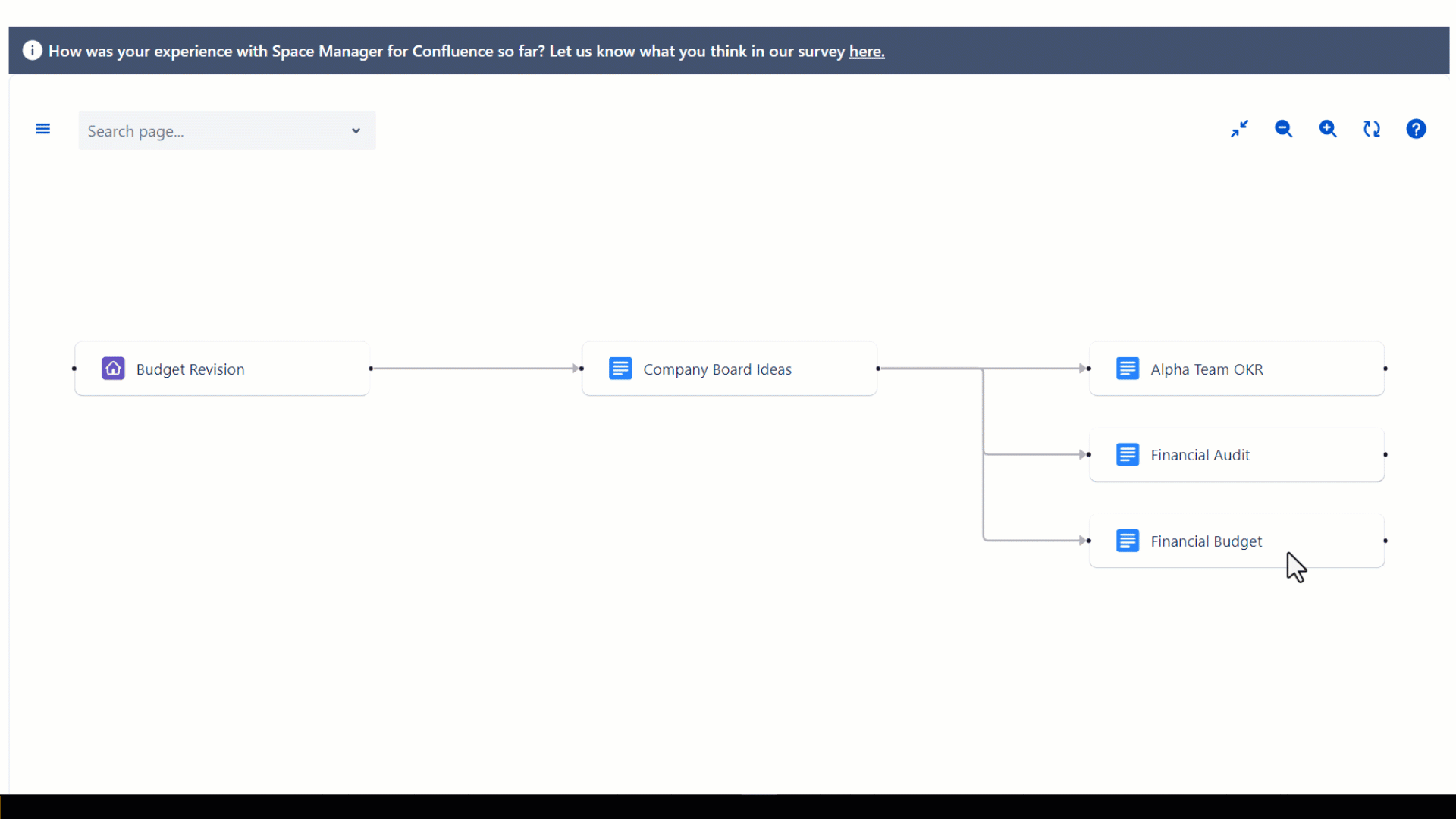
Yes, it’s that simple!
