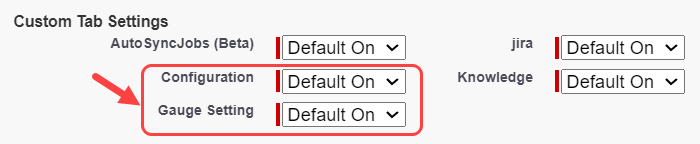Instruqt app is not displayed in the App Launcher
Purpose
To ensure the system administrator profile has the correct permissions to access the Instruqt app within Salesforce.
Answer
In the Setup console, search for Profiles in the "Quick Find" search box.
On the Profiles page, click Edit on the System Administrator profile.
Make sure that "Instruqt" is checked as visible under the Custom App Settings section.
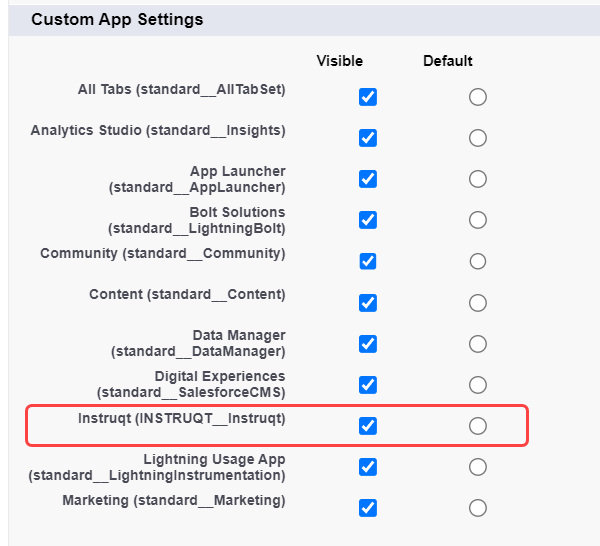
Scroll to the Custom Tab Settings section, and ensure that both Configuration and Gauge Setting tabs are set to "Default On".