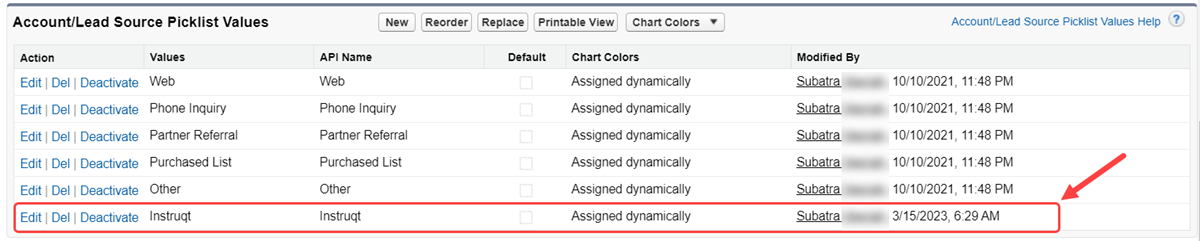How to update lead source in Salesforce manually
Purpose
To ensure the automatic update of the lead source on lead creation where the Salesforce connector updates the lead source to "Instruqt".
With this, you will be able to differentiate the leads generated from the Instruqt platform.
If the admin does not explicitly setup the lead source in Salesforce manually. The following cannot be done in Salesforce:
The user will not be able to select "Instruqt" in the user interface to update the Lead Source.
The user will not be able to filter records using LeadSource = Instruqt in the report.
Answer
In the Setup console, search for Object Manager in the "Quick Find" search box.
Search and click the Lead option.
Click on the Fields & Relationships option.
Search and click the Lead Source option.
Click the New button in the Account/Lead Source Picklist section.
Type "Instruqt" in the input area and click Save.
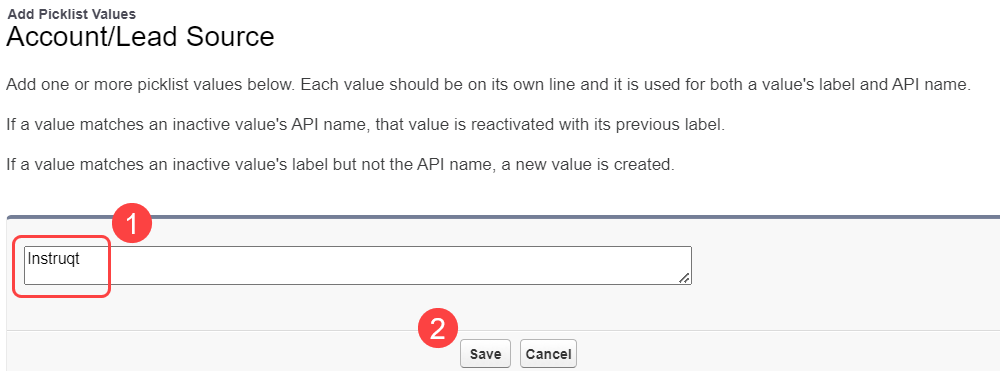
Check the Account/LeadSourcePicklist section if the "Instruqt" value has been added successfully.